· Tips · 2 min read
Best Practices for Taking App Screenshots
Create impactful app screenshots by using multiple images, high-quality formats, descriptive captions, localized language, and showcasing achievements to attract and retain users.
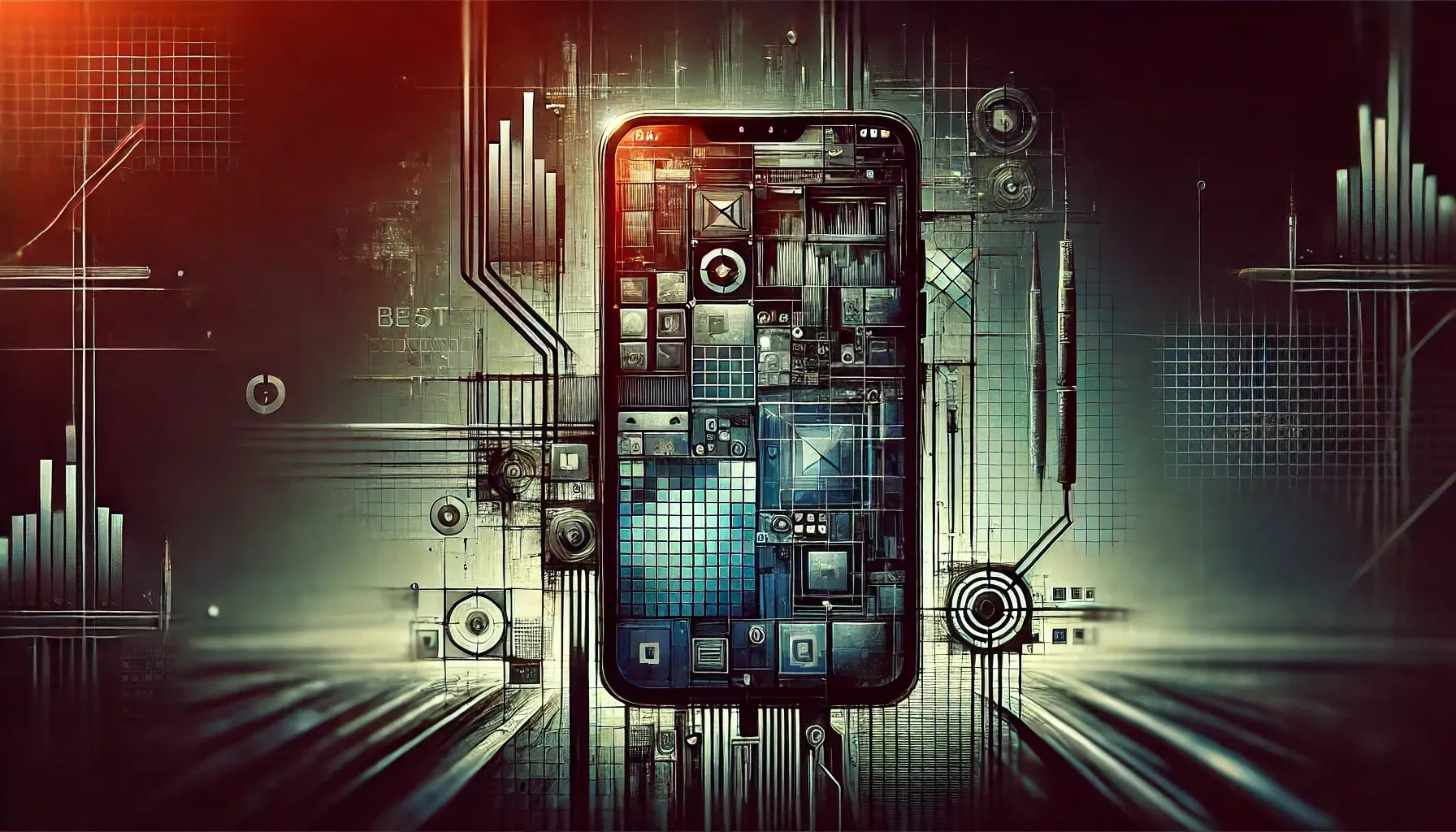
Overview
Creating impactful app screenshots is essential for attracting potential users. Here are some best practices to ensure your app stands out:
1. Upload Multiple Screenshots
Showcase your app effectively by uploading at least three screenshots, with five being ideal for a comprehensive view. More screenshots mean more opportunities to highlight different features and functionalities, engaging potential users better.
2. Use the RGB Color Scheme with 72 dpi
Ensure your screenshots follow the RGB color scheme with a resolution of 72 dpi. This standard guarantees vibrant and clear images across various devices. Additionally, make sure your images are flattened with no transparency to maintain quality across platforms.
3. Choose the Right Formats: JPEG or PNG
Save your screenshots in either JPEG or PNG formats for the best results. JPEGs are great for images with many colors and gradients, while PNGs are perfect for screenshots with text and sharp lines due to their lossless compression.
4. Add Captions with Descriptive Text
Enhance your screenshots with captions that highlight key features. Clear and concise descriptive text can guide users through the screenshots, explaining the benefits and functionalities of your app, ensuring they quickly grasp its value.
5. Focus on Both Design and Functionality
Balance design and functionality in your screenshots. Eye-catching designs will attract users, while showcasing the app’s functionality demonstrates its practical value. Highlight user-friendly interfaces and seamless navigation to enhance your app’s appeal.
6. Use Native Language to Target Local Markets
Maximize your app’s reach by localizing screenshots with the native language of your target market. This approach makes your app more accessible and relatable to local users, increasing downloads and positive reviews.
7. Showcase Achievements and Awards
If your app has received any accolades or achievements, prominently display them in your screenshots. Awards and recognitions add credibility and can significantly boost user confidence, setting your app apart from the competition.
Conclusion
By following these best practices, you can create impactful app screenshots that attract and retain users. Remember, your screenshots often form the first impression potential users have of your app, so make them count!



