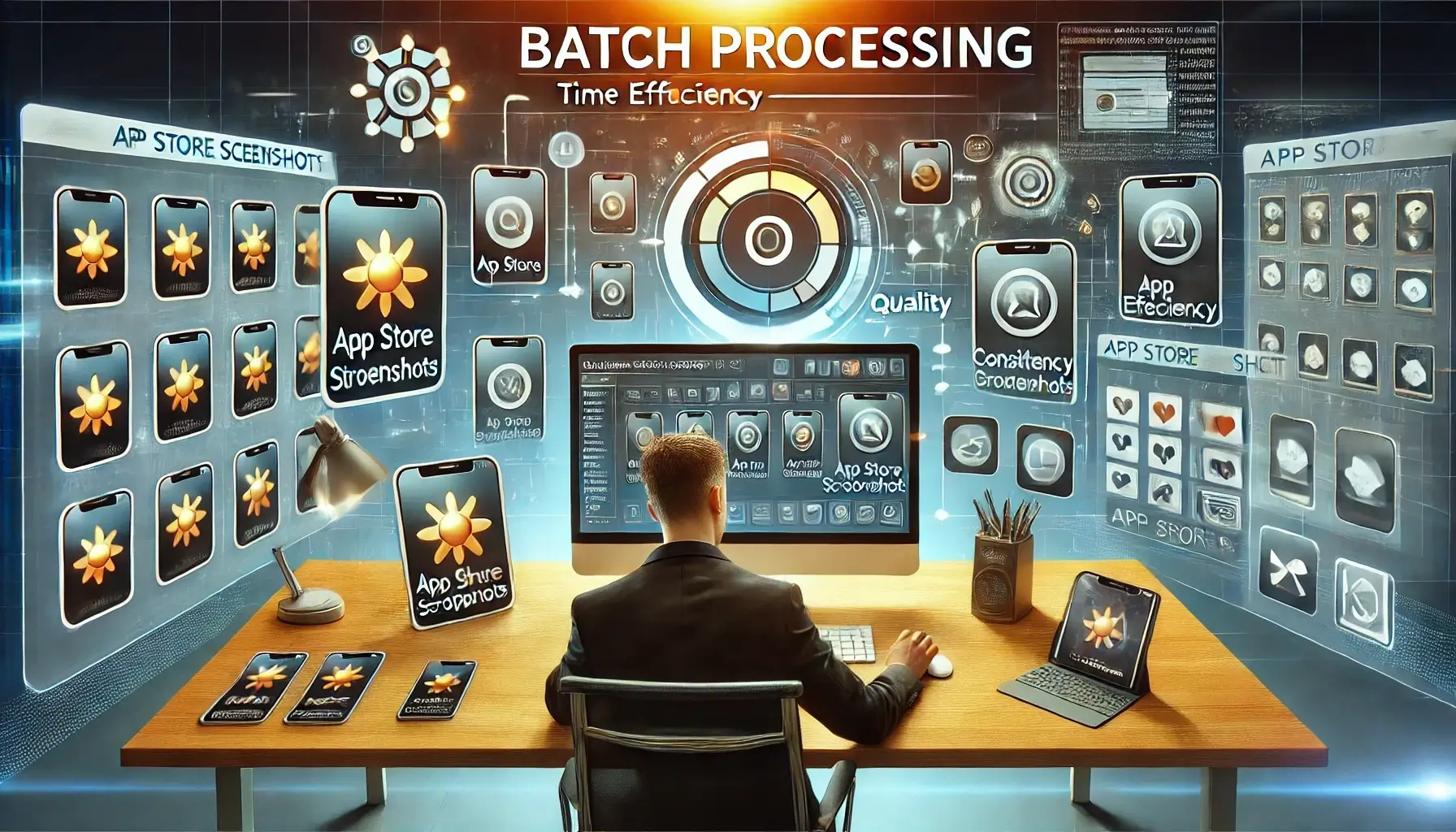· Standards · 2 min read
Comprehensive Guide to Apple App Store Screenshot Standards and Requirements
This comprehensive guide walks you through Apple's screenshot standards and requirements, offering best practices to make your app stand out. Learn how to optimize your visuals, avoid common pitfalls, and utilize tools like AppStoreShot to streamline the process.

Overview
Creating an app is only half the battle; showcasing it effectively on the Apple App Store is equally crucial. One of the most impactful ways to attract potential users is through compelling app screenshots. These visuals offer a sneak peek into your app’s functionality and design, influencing download decisions. This guide will walk you through the Apple App Store screenshot standards and requirements, ensuring your app stands out in a crowded marketplace.
Why App Store Screenshots Matter
First Impressions Count: Users often decide whether to download an app within seconds. High-quality screenshots can capture attention immediately.
Showcase Key Features: Screenshots highlight your app’s most important features and user interface, giving users a reason to choose your app over others.
Boost Conversion Rates: Optimized screenshots can significantly increase your app’s download rates by providing clarity and appealing visuals.
Apple App Store Screenshot Standards and Requirements
Screenshot Quantity:
- Minimum: At least one screenshot is required per supported device.
- Maximum: You can upload up to ten screenshots per device type.
Accepted File Formats:
- Formats: PNG or JPEG.
- Color Space: RGB color space.
- Resolution: High-resolution images are mandatory.
Device-Specific Dimensions:
Apple requires screenshots to match the display specifications of various devices. Here’s a breakdown:
iPhone Screenshots:
- 6.7-inch Display (iPhone 14 Pro Max)
- Resolution Portrait: 1284 x 2778 pixels.
- Resolution Landscape: 2778 x 1284 pixels.
- 6.5-inch Display (iPhone 11 Pro Max)
- Resolution Portrait: 1242 x 2688 pixels.
- Resolution Landscape: 2688 x 1242 pixels.
- 5.5-inch Display (iPhone 8 Plus)
- Resolution Portrait: 1242 x 2208 pixels.
- Resolution Landscape: 2208 x 1242 pixels.
iPad Screenshots:
- 12.9-inch Display (iPad Pro)
- Resolution Portrait: 2732 x 2732 pixels
- Resolution Landscape: 2732 x 2732 pixels
- 10.5-inch Display (iPad Air)
- Resolution Portrait: 1668 x 2224 pixels
- Resolution Landscape: 2224 x 1668 pixels
- 6.7-inch Display (iPhone 14 Pro Max)
Orientation:
Consistency: All screenshots for a device must be in the same orientation—either all portrait or all landscape.
Best Fit: Choose the orientation that best displays your app’s features.
Localization:
Language Support: Provide screenshots for different locales to cater to a global audience.
Cultural Relevance: Adapt visuals to suit regional preferences and norms.
Tools and Resources
Creating high-quality screenshots can be time-consuming, but tools like App Store Shot simplify the process.
App Store Shot Features
- Templates: Access to professionally designed templates for various device sizes.
- Customization: Easily add text, change backgrounds, and adjust layouts.
- Batch Processing: Create multiple screenshots simultaneously, saving time.
Conclusion
Investing time and effort into your App Store screenshots can significantly impact your app’s success. By adhering to Apple’s standards and implementing best practices, you enhance your app’s appeal and increase the likelihood of downloads. Utilize resources like App Store Shot to streamline the creation process and ensure your screenshots are top-notch.