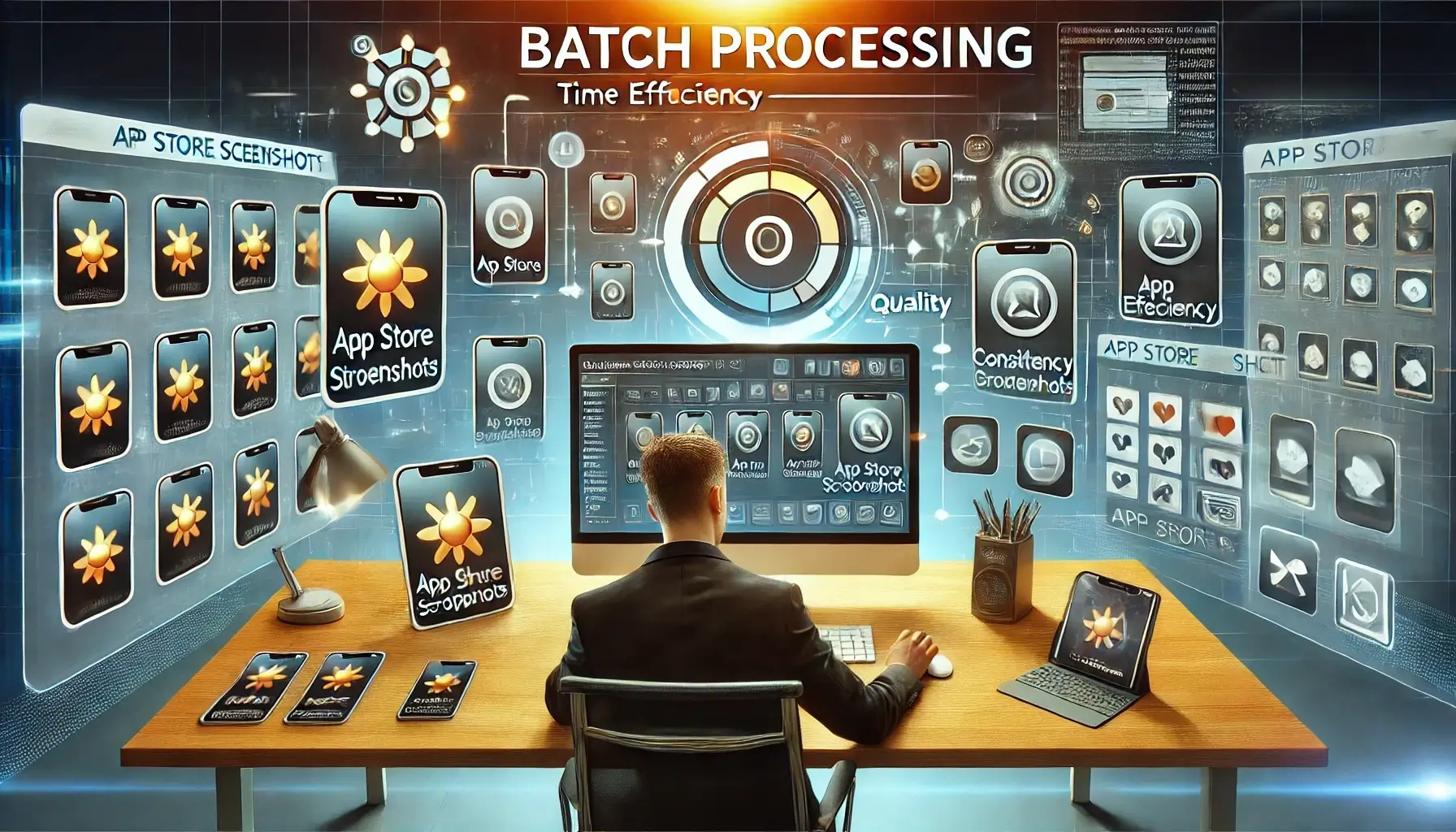· Trends · 4 min read
Top Design Trends for App Store Screenshots in 2024
Create impactful app screenshots by using multiple images, high-quality formats, descriptive captions, localized language, and showcasing achievements to attract and retain users.

In the competitive world of app development, standing out on the App Store is crucial. One of the most effective ways to capture potential users’ attention is through compelling app screenshots. In 2024, design trends for App Store screenshots have evolved to focus on clarity, engagement, and storytelling. Let’s dive into the top design trends and how you can incorporate them using App Store Shot templates.
1. Minimalist Design with Bold Text
Trend Overview: Minimalist design continues to dominate in 2024, but with a twist. Bold, striking text overlays are being used to convey the app’s main benefits quickly.
How to Incorporate: Choose an App Store Shot template that offers ample space for text. Use contrasting colors to ensure the text stands out. Keep the message short and impactful, focusing on what makes your app unique.
Example:
- Background: A clean, simple image or gradient.
- Text: “Track Your Fitness Progress Effortlessly” in bold, white text against a dark gradient background.
2. High-Quality In-App Visuals
Trend Overview: Users want to see exactly what they’re getting. High-quality screenshots that showcase the app’s interface and features are essential.
How to Incorporate: Utilize App Store Shot templates that allow for full-screen in-app visuals. Ensure your screenshots are high-resolution and highlight key features.
Example:
- A series of screenshots showing different app functionalities like home screen, user profiles, and detailed analytics.
3. Engaging Storytelling
Trend Overview: Screenshots are not just static images; they tell a story. The trend in 2024 is to create a narrative that guides the user through the app’s value proposition.
How to Incorporate: Use App Store Shot templates that offer a sequence of images. Craft a storyboard that starts with the problem and ends with the solution your app provides.
Example:
- Screenshot 1: “Tired of Managing Your Finances Manually?”
- Screenshot 2: “Meet Your New Financial Assistant”
- Screenshot 3: “Track Expenses Effortlessly”
- Screenshot 4: “Get Detailed Reports Instantly”
4. Use of Animated Elements
Trend Overview: Animated elements in screenshots can draw attention and convey more information in a visually appealing way.
How to Incorporate: While the App Store doesn’t support animated screenshots directly, you can use App Store Shot templates to create a sense of movement or progression. Use arrows, dots, or subtle animations to guide the user’s eye.
Example:
- Animated arrows showing how to navigate the app.
- Dots or lines connecting different features to illustrate user flow.
5. Real-World Context
Trend Overview: Showing the app in a real-world context helps users visualize how it fits into their lives. This trend is about merging lifestyle images with app screenshots.
How to Incorporate: Select App Store Shot templates that allow for background images or mockups. Place your app screenshots on devices within lifestyle images.
Example:
- A screenshot of a travel booking app displayed on a smartphone held by a traveler at an airport.
- A productivity app shown on a tablet in a workspace setup.
6. User Testimonials and Ratings
Trend Overview: Social proof is powerful. Incorporating user testimonials and ratings into screenshots can build trust and credibility.
How to Incorporate: Use App Store Shot templates that include sections for text overlays. Add short, impactful user reviews and star ratings.
Example:
- A screenshot with a banner at the top or bottom featuring a 5-star rating and a quote from a happy user: “This app changed the way I manage my tasks – Jane Doe.”
7. Customizable Themes and Colors
Trend Overview: Aligning your screenshots with your brand’s visual identity helps in creating a cohesive and professional look.
How to Incorporate: Utilize the customizable features of App Store Shot templates. Match the color scheme, fonts, and overall style with your app’s branding.
Example:
- If your app’s primary color is blue, use shades of blue for borders, text, and highlights in your screenshots.
Conclusion
Staying updated with the latest design trends for App Store screenshots in 2024 is essential for making your app stand out. By incorporating minimalist design, high-quality visuals, engaging storytelling, animated elements, real-world context, user testimonials, and customizable themes, you can create compelling screenshots that attract and convert potential users.
App Store Shot templates provide a versatile and user-friendly way to implement these trends, ensuring your app looks professional and appealing. Stay ahead of the curve and make a lasting impression with your app’s visuals this year!